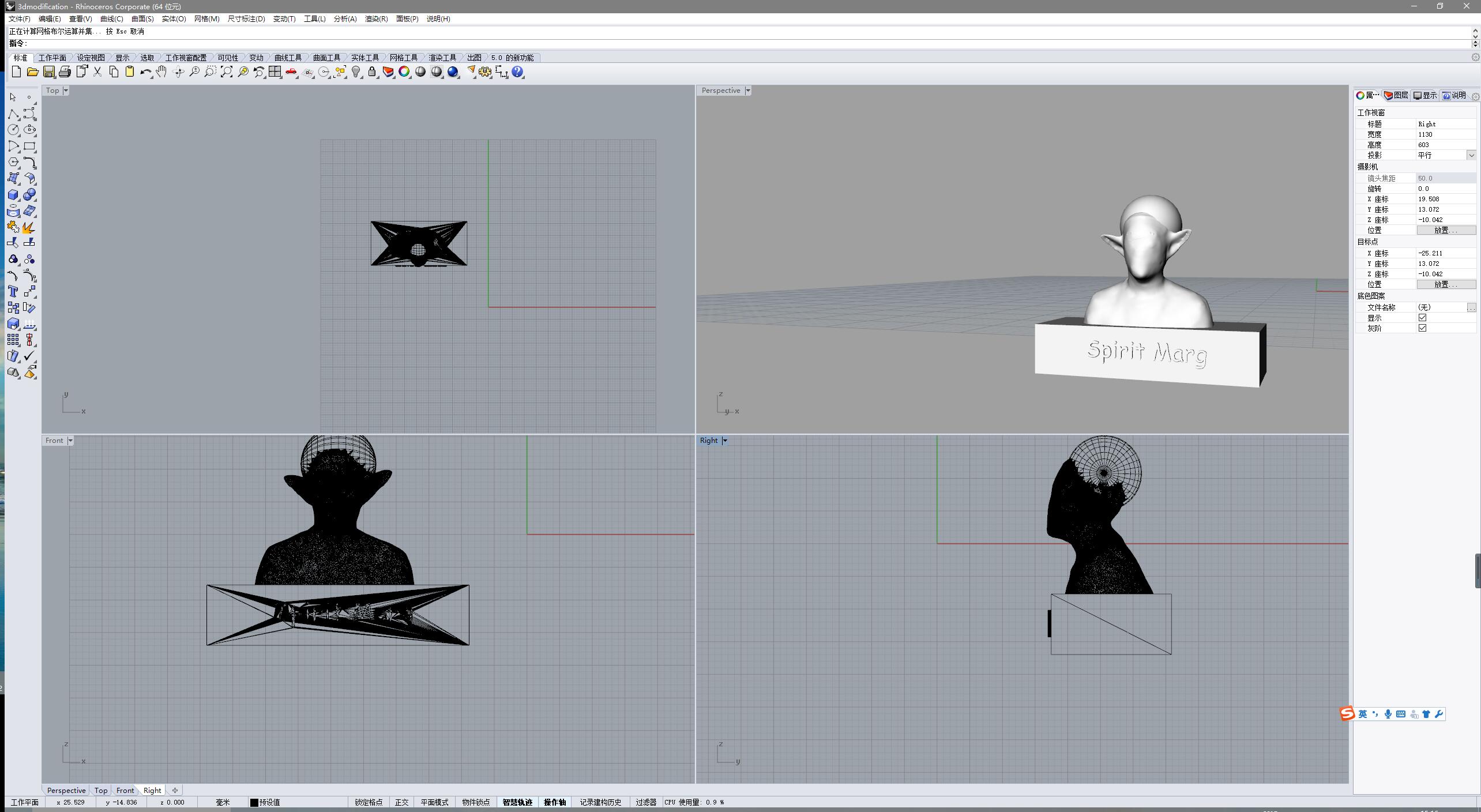3D Scan
I choose to use kinetic to scan my head this time.Before open the solfware:Skanect you should first install the driver for the kinetic
Connect the kinetic to your PC and open the software to set the Scene(body) bounding box (1*1*1 meters) ,some additional settings are also necessary.E.g. Using GPU can keep more details when the other conditions are similar. When everything is prepared, you can go to next step--recording.When you are red in the right window you can start rotating.
In order to get more details , you should rotate as slowly as possible.
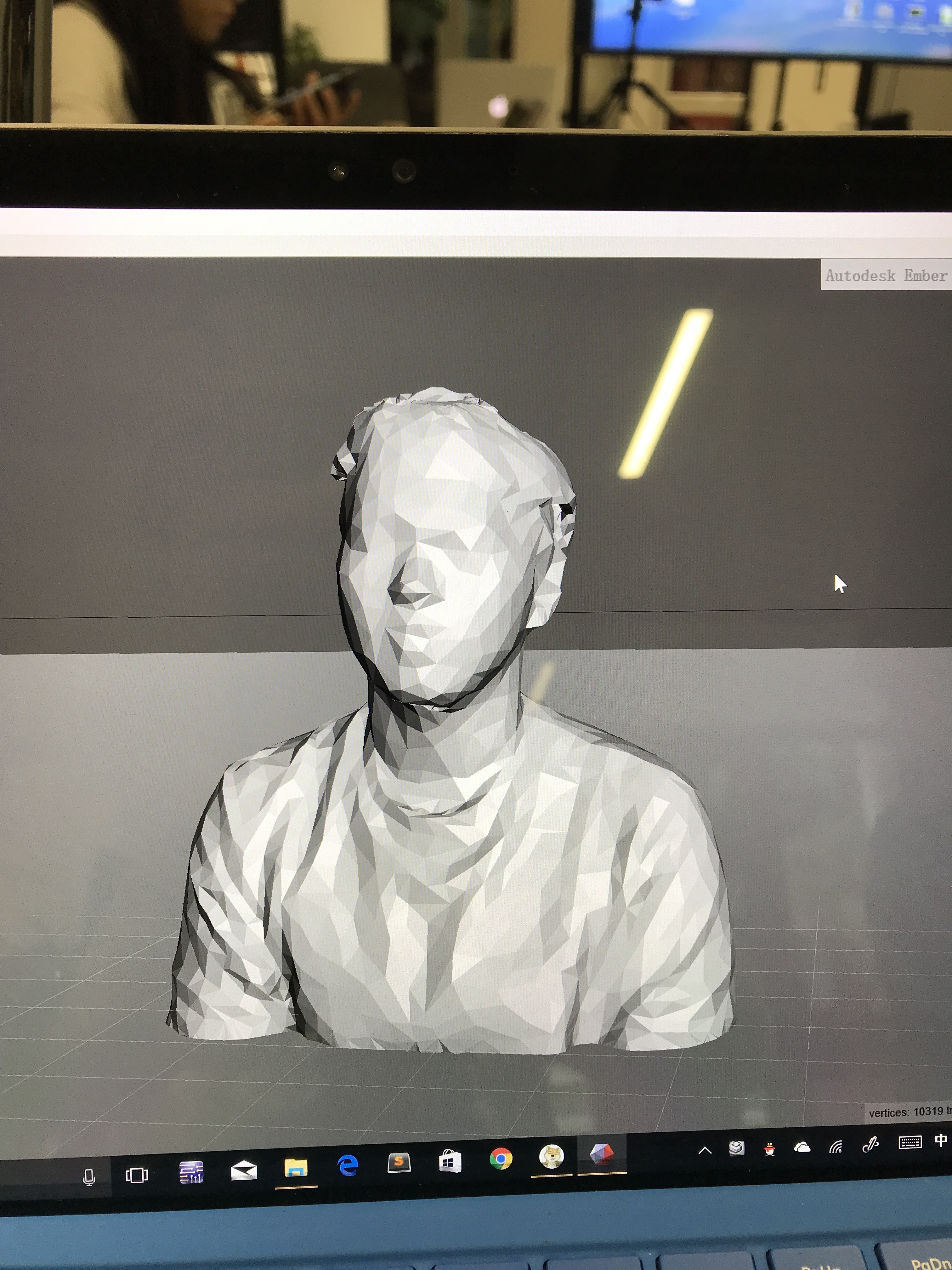
Then you can make simple modification by using this software , meshmixer and rhinoceros .